Microsoft Office released every year for new products, ranging from Microsoft Office 2002, 2003, 2007, 2010 and has become a weapon of Microsoft to strengthen its position as the king of PC software. This year Microsoft is complete with a re-release of the new version, Office 2013. You can use Office 2013 on your computer desktop and tablet Windows 8, as Microsoft Surface. Office 2013 presents a variety of new features and give a fresh new look, such as the following reviews.
1. New Interface
According to the Modern (Metro) Interface Microsoft introduced through Windows 8, Office 2013 also has a similar interface so that you will be able to find harmony between Windows 8 and the new Office. Various color shades available in previous versions of Office can no longer be found in the latest version. Microsoft replacing the shade and the colors with a more minimalist design, flat but firm. With a minimalist color, you can expect more focus on jobs, not on flashy colors in the bar.
2. Start Screens
Each application in the Office 2013 has a start screen with different colors: blue for Word, green for Excel, for PowePoint orange, green for Publisher. When opening Word, for example, the start screen will display a list of recent documents that you access. You can then select the blank document or use the template provided, find templates online or open a document stored on your hard drive or folder in SkyDrive.
3. Integration with SkyDrive
Microsoft designed Office 2013 as an application that integrates with cloud storage. In the event that Microsoft offers SkyDrive and SharePoint. You can use this option if you want to share documents online with others. If you choose to use SkyDrive, details of your account will appear in the upper left-hand corner, either on the screen or starting screen app for each application. By clicking on the account details you can switch accounts once set. When you save a document, worksheet or presentation, by default the application will save it to SkyDrive account, but of course you can easily change it to local disk.
4. Synchronization with other devicesWhen you save an Office 2013 document in the cloud, then the document will be able to access via other devices. You can access it either via computer, tablet or via WebApps. In this case Microsoft has upgraded WebApps for Word, Excel, OneNote and PowerPoint with a new look.
5. Touchscreen support Office 2013 is a software that supports your activities in both desktop and tablet computers. That is, you can use the mouse and keyboard, but also be able to operate Office 2013 through touchsreen a tablet. To select whether to use a desktop or a tablet, you need the settings first. Click on button 'Touch Mode' in the Quick Access Toolbar, right next to the logo application. Afterwards ribbon toolbar will show a variety of icons for easy access using your fingers on the tablet screen.
6. Edit PDF If in the old version of Microsoft Office you can only save documents in the PDF file but can not edit it in PDF in Office 2013 then you can do two things with ease. In addition to saving a Word file to a PDF, you can also edit the file in PDF. Once edited in Office 2013, you can save it back in bentux docx or directly into a PDF.
7. Task Panes in PowerPoint formatPowerPoint in Office 2013 provides essential repairs so that you can format the picture, flat wake and other objects more easily. Enough right-click on an image and select Format Picture Format Picture then it will open a new task pane. In it there is a range of options that you can choose to format the image.
8. Make the chart easierExcel in Office 2013 provides tools that allow you to create charts or charts, much easier than previous versions of Excel. To create a chart, you can simply select the data you want and then click Insert> Recommended Chart. In it you can see a variety of options to make the chart, including the choice of line, bar, pie charts, etc.. Click on one to see the preview and after you choose it will display a small icon bebera, located outside of. By clicking on this icon you will be able to access the chart element that you just created, such as style, color also the data in the chart.
9. Image Options Office 2013provides a new look at Word, PowerPoint, Excel, Publisher and Outlook. Some new icons on the Insert tab on the ribbon toolbar you can use to post images of both PC and online sources. You can also choose from the Office Clipart images are provided online, via Bing search or from your collection in SkyDrive or Flickr.
10. Account Login BackstageView can be accessed from all the applications in Office 2013. From there you can log into SkyDrive or change accounts. You can also see a list of connected services, such as Twitter and Facebook. Or if you want, you can add another account, such as LinkedIn and the new SkyDrive. Office Updates provide information about the status of any available updates. By clicking on the Update Options then you can disable or enable updates and see update history in Office 2013.










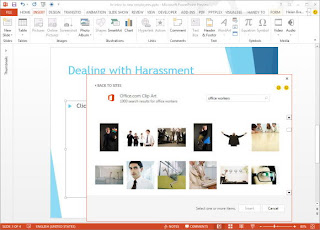

0 comments:
Post a Comment