 |
| Samsung Galaxy Young S5360 |
Since Root is crucial, then I will explain it in such details in order to avoid misunderstandings in the future. Now I will explain the Advantages and Disadvantages Root itself:
Excess Root on Android
Get SuperUser Permissions
Yes, as the owner of Android we do not want our exploration on Android halted due to restricted access rights, by doing Root we can freely do work a on Android. It can improve performance.Maybe there who do not believe this one, but I have to prove themselves that Root Android can improve performance on Android, with Android Root users can upgrade your processor to Android.
Right to move applications to the SDCard
Maybe if you've ever tried to move applications into the SDCard in the state will inevitably arise in Root Notification "Failure / Failed". But if it is at the root, there will be no more that can stop it, because we've got full access rights. To move the application to the SDCard can use the application called Link2SD or Gemini App Manager.Knowing What's Inside Android
Yes, Consciously or not we have to add knowledge and experience in exploring the sweetness of Android, because the root process we are required to trace the inside of the body of Android itself. Lack Root on AndroidEliminate your Android Warranty
Android Root already been great, but as a consequence warranty on Android we must perish. Why is that? Because by doing Root, we are not using the default settings that have been made in such a way. So try to think about it before doing Root.Security Issues In Android
Yes, it is like fire all Android Root guard is on our Android. But despite that, now many reputable antivirus vendors already infiltrated into Android devices such as Bitdefender, Kaspersky, ESET, Avast and AVG that we can use to patch security had disappeared.Perhaps Root Android sufficient explanation, and the explanation above you should be able to decide whether you want to continue Root on Android or not. Well, now it's time I return to the Main Post, the Root Samsung Galaxy Young. Root process itself does not require a long stride, probably less than 10 minutes-even a novice user to be able to finish it. In short root root meaning means we can access the file system (root) of the Android OS used in Samsung Galaxy Y S5360.
How to Root samsung galaxy young
Before doing the root, make sure you have enabled the USB Debugging on Samsung Galaxy Y S5360, do I go to Settings - Applications - Development - USB Debugging.After that please you Download Application Root Samsung Galaxy Y S5360.
Finished downloading, copy the ZIP file to the SD Card on Samsung Galaxy Y S5360 USB cable.
Furthermore, the Samsung Galaxy Y S5360 unplug from laptop, then turn off by pressing the power button. Next step is to go into Recovery Mode, how to press simultaneously the Volume Up + Button Center (Home) and the Power button, so that later you will go into Recovery Mode.
then look at the picture
While in recovery mode, you can simply select the "Install Updates From SD Card" wait until the process is complete root. Once the rooting process is complete, you can restart the Samsung Galaxy Y S5360. and if successful it would be like this picture:


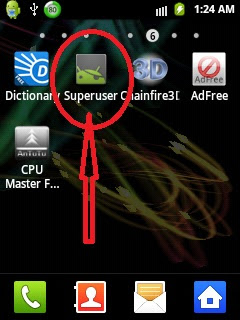
0 comments:
Post a Comment