C0000218 Error code is a failure registry error and usually appears with bluescreen when you first turn on your PC after your Windows XP installation has finished copying files to your hard disk. This problem can't be fixed automatically by restarting your computer. You must do some trick to fix it. Basically, C0000218 error occurs when you try to install Microsoft Windows XP operating system on a new hard drive with the NTFS file system. The error indicates either a problem with the installation, or a problem with the system when you install it.
What problem that causes c0000218 error code?
This error will present itself with the this message; c0000218 {Registry File Failure} The registry can not load the hive (file): SystemRootSystem32ConfigSOFTWARE This errors most often occur when your new hardware is not compatible with the operating system you want to use. A message will appear immediately after the computer restart after installing Windows XP transfer files to the hard drive. Another possible cause of this error is that your hard drive is damaged.
How to Solve Error c0000218?
1. First, make sure that your hard drives and the other components are compatible with the version of Windows that you want to install. You can check and see if your hardware is compatible with your Windows by going to Microsoft's official website. You will be given about the compatible hardware.
2. Use the "chkdsk". chkdsk function can improve your computer's hardware sector. It is recommended to run the command using the Recovery Console via computer administrator account. To do this, insert the Windows XP CD, and then restart your computer and boot from the CD Drive. Note that the CD should be configured to start the computer, for information on how to do this, you can refer to the instruction manual of your computer. After the computer successfully booted up, you should follow the instructions for using chkdsk command.
When you are given the option to REPAIR or RECOVER, press "R" to run the Microsoft Recovery Console. When there is a notification, please enter your Administrator password and press ENTER. Wait until the process is done and then do it again to reinstall.
Another option to Solve Error c0000218, if this message appears only occasionally when the computer is still able to run normally is by cleaning the registry. You should find a lot of free registry cleaner easily.
What problem that causes c0000218 error code?
This error will present itself with the this message; c0000218 {Registry File Failure} The registry can not load the hive (file): SystemRootSystem32ConfigSOFTWARE This errors most often occur when your new hardware is not compatible with the operating system you want to use. A message will appear immediately after the computer restart after installing Windows XP transfer files to the hard drive. Another possible cause of this error is that your hard drive is damaged.
How to Solve Error c0000218?
1. First, make sure that your hard drives and the other components are compatible with the version of Windows that you want to install. You can check and see if your hardware is compatible with your Windows by going to Microsoft's official website. You will be given about the compatible hardware.
2. Use the "chkdsk". chkdsk function can improve your computer's hardware sector. It is recommended to run the command using the Recovery Console via computer administrator account. To do this, insert the Windows XP CD, and then restart your computer and boot from the CD Drive. Note that the CD should be configured to start the computer, for information on how to do this, you can refer to the instruction manual of your computer. After the computer successfully booted up, you should follow the instructions for using chkdsk command.
When you are given the option to REPAIR or RECOVER, press "R" to run the Microsoft Recovery Console. When there is a notification, please enter your Administrator password and press ENTER. Wait until the process is done and then do it again to reinstall.
Another option to Solve Error c0000218, if this message appears only occasionally when the computer is still able to run normally is by cleaning the registry. You should find a lot of free registry cleaner easily.

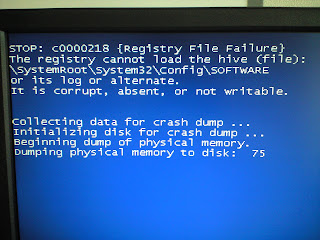
0 comments:
Post a Comment